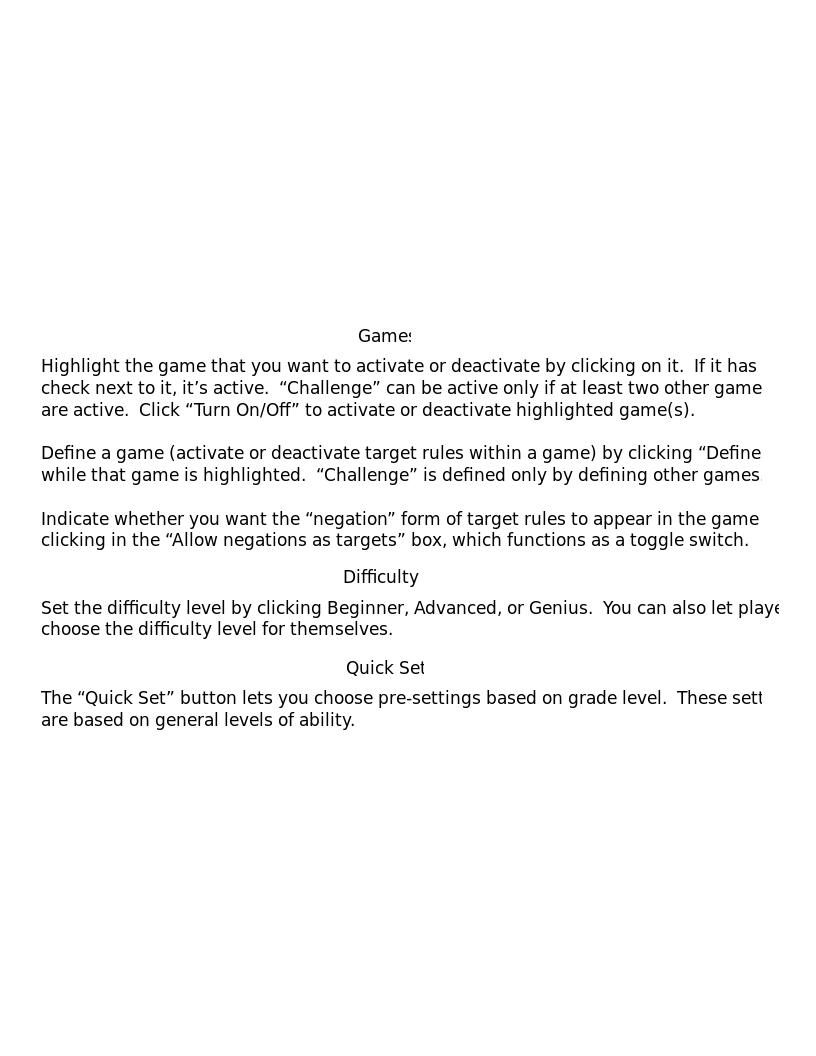| / Apple Software Dispatch
/ Apple Software Dispatch.iso / Software Dispatch Files / Super Munchers / Sample Application / Sample Application.rsrc / PICT_2512.pict | < prev | next > |
| Macintosh Picture Format | 1993-06-23 | 2KB | 816x1056 | 8-bit (251 colors) |